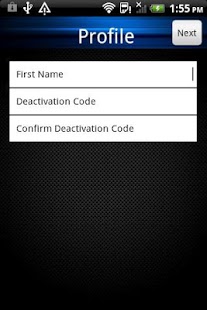iSecurity Lite 1.0
Free Version
Publisher Description
To keep hands off your Android device, you need to download iSecurity. An alarm system with 3 different iSecurity modes; Charger, Headset and pickup mode AKA "motion".
-------(lite version just comes with "Charger mode"-------
Connect your charger or headset and activating the alarm. iSecurity alerts you with an intense alarm when ever your device is unplugged against your will, (good, when in public place, charging your device i.e. airport, coffee shop, school or library)
Pick up mode; works simular to charger and headset mode (but without using either) its "motion" sensitive.
You select "pickup mode" placing your device down and hitting the activate button. If anyone picks up your mobile device, the alarm will sound, alerting the owner (you) that someone has activated the alarm (this mode also works great if you have it in your briefcase, purse, backpack or any other personal item) just activate the alarm, leave it in/with your personal items, if someone moves it, the alarm will be activated! Protecting your device and your personals!
About iSecurity Lite
iSecurity Lite is a free app for Android published in the PIMS & Calendars list of apps, part of Business.
The company that develops iSecurity Lite is AppHolster. The latest version released by its developer is 1.0. This app was rated by 1 users of our site and has an average rating of 3.0.
To install iSecurity Lite on your Android device, just click the green Continue To App button above to start the installation process. The app is listed on our website since 2012-02-10 and was downloaded 115 times. We have already checked if the download link is safe, however for your own protection we recommend that you scan the downloaded app with your antivirus. Your antivirus may detect the iSecurity Lite as malware as malware if the download link to com.ISecurityLite is broken.
How to install iSecurity Lite on your Android device:
- Click on the Continue To App button on our website. This will redirect you to Google Play.
- Once the iSecurity Lite is shown in the Google Play listing of your Android device, you can start its download and installation. Tap on the Install button located below the search bar and to the right of the app icon.
- A pop-up window with the permissions required by iSecurity Lite will be shown. Click on Accept to continue the process.
- iSecurity Lite will be downloaded onto your device, displaying a progress. Once the download completes, the installation will start and you'll get a notification after the installation is finished.